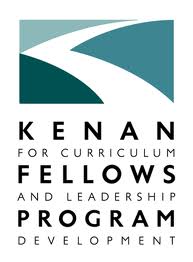I had the best time last night with the Senior II Seminar at Pembroke University. They invited me to come talk with them about “the real world” and using technology in the classroom. I promised to share my notes, so here we go!
QR Codes and the Classroom
Using QR codes in the classroom is a great way to start bringing in technology in a fun and engaging way. It can be a first project to tackle that doesn’t require much equipment and has a lasting outcome. This video, “Black and White and Scanned All Over,” shows an array of ways to use QR codes across the curriculum. Let’s look at a few of the questions you might have…
What do I need?
There are tons of free apps out there for any operating system. You’ll need some kind of code reader. I use two old smartphones that have wifi and can still use the non-phone related functions. If you don’t have a smartphone, there are even a few options for you! Other than that, you’ll just need a printer and some creativity!
How do I create my own codes?
The easiest generator to use, in my opinion, is probably http://qrcode.kaywa.com/, but it does limit character input to 160. If you are looking for more room to write, try http://www.the-qrcode-generator.com/.
What can I try?
The video is obviously full of awesome ideas, so steal, steal, steal!
Provide read-aloud accommodations by using http://vocaroo.com/. Grab your worksheet, test, or other assignment, and record yourself reading each question from your computer. Vocaroo will generate an online link for your recording, and you can paste that link into the QR Code generator. Print out the QR code and tape it onto the corner of your worksheet before you photocopy it. Students can scan, plug in their headphones, and they are ready to go! This also works great for world language and speech therapy teachers.
Check out Classtools for a QR Code Treasure Hunt generator. Here’s one they made for St. Patrick’s Day!
Have students write short book reviews and create codes for them. They can print the codes and paste them into the back of the book for other students to reference and decide if they want to read the book, based on the recommendations of their peers.
Keep all of your contact information in one place!
Have fun! And share what you do!
Thanks to Sra. Selena Jiminez for sharing some of these ideas and resources at yesterday’s DISCOVER-y THIS! event!
4 Pics, 1 Word

Are you playing 4 Pics, 1 Word yet? It’s a free app available for iOS and Android, and the whole idea is to generate one word that would apply to all four of the pictures. I will admit it. I’m obsessed. As I was up playing last night, way past my bedtime, I kept thinking about ways that I could use this with my students. The game asks you to make connections, interpret pictures, find nuances, and have a grand command of vocabulary. How is this not awesome for kids?
So, how could I use this with kids?
- They could make their own! This would be a great way to teach students about open source images and Creative Commons searches. If each student made their own based on a set of vocabulary words, you could display them as a “real” or virtual bulletin board for students to solve one another’s challenges.
- Make some for your students based on their vocabulary words or spelling words, and they would have that list to use as a bit of a word bank.
- Save the app on your own device, and put it under the document camera for all of your students to see and help you solve, especially when you are stuck in that moment of having 5 minutes before lunch or dismissal and you want to keep them busy.
I will make the quick disclaimer that I haven’t seen any inappropriate pictures, but I will not say that there aren’t any at all!
Math Anchor Charts
I admit it.I hate clutter. I don’t like it in my house. I don’t like it in my classroom. It distracts me, and really makes me a bit crazy. My school system focuses a lot on creating anchor charts, which I love. They are useful, address a different type of learner, and provide an excellent reference point. But, I couldn’t keep piling them on my walls and keeping them there, too! I had to come up with a different way to keep them accessible for my students, so I made a 9×12 version of each (which is a favorite way for me to spend a Friday night at home, haha!). I have a notebook filled with page protectors, and they are all in there, sorted by subject. I also took a picture of each one and created a web album that I linked to my class webpage. I can pull it up on the whiteboard or television in my room at any point, and so can my kids! Check it out!
Expression Matching Cards
 My students are always needing help with the process of writing numerical expressions to match the word expressions. I made a set of 24 cards that can be used for a whole class matching activity, where each person gets their own card and has to find their partner. They can also be used for a set of cards for matching in small groups or centers. They can be solved, or not, depending on the needs of your students. They are also great for having your students use them to generate a list of key words for addition, subtraction, multiplication and division.
My students are always needing help with the process of writing numerical expressions to match the word expressions. I made a set of 24 cards that can be used for a whole class matching activity, where each person gets their own card and has to find their partner. They can also be used for a set of cards for matching in small groups or centers. They can be solved, or not, depending on the needs of your students. They are also great for having your students use them to generate a list of key words for addition, subtraction, multiplication and division.
The PDF form is attached here!