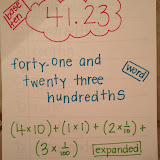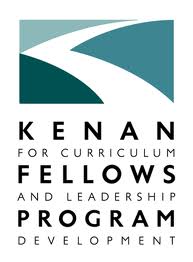I know I blogged about this about a few weeks ago, but I set up my Remind 101 for my homeroom class this year. I’m also adding a Twitter feed. On Open House night, I am going to do a parent/student checklist. One of the things I’m going to have them do is go ahead and sign up for our text updates from Remind 101 and our class Twitter feed.
Here are a few of the things that I want parents to understand about these two forms of communication…
1. They are not two-way. Lots of things I do are designed to be two-way forms of on-going communication, like email, our webpage, and more. This feed and text alerts are not, inherently, designed for that. Remind 101 will not allow parents to text me back, and the Twitter feed will not follow parents.
2. Texts will be for important reminders only. I am not going to blow up people’s cell phones with non-stop updates. I will post important reminders of dates, upcoming events, and deadlines via text. Texts may also be a reminder for parents to check the website, or their children’s bookbags, for a specific piece of communication, but I won’t send every ounce of the information via text.
3. Twitter is about our learning. I am hoping that parents will follow our Twitter feed as a way to follow our learning. I’m hoping to post concepts, project outcomes, and discussion ideas to our Twitter feed, in hopes that parents will use these as a means to start meaningful conversations with their children. I hate it when I ask my own kids what they learned, and they say “nothing.” Instead, if I can start a conversation with “I saw that you were learning about ecosystems today. Tell me something about that.”, I know our parent/child conversations will be more meaningful.
4. If parents have questions about what they are receiving from text or Twitter, they should contact me directly. Limited characters on Twitter and text are not always ideal ways for parent/teacher conversations. If parents have specific questions or concerns about a project, learning objective, or assignment, I want them to contact me via phone, email, or face to face. Our social media can’t be a replacement for more detailed conversations!