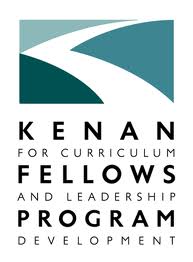Check out See Me Talk, an awesome assistive app for students with communication issues. It’s normally $59.99, but it’s FREE for World Autism Day, April 7.
Check out See Me Talk, an awesome assistive app for students with communication issues. It’s normally $59.99, but it’s FREE for World Autism Day, April 7.
It’s an iPad only app, and if you have one, please take advantage of this great offer. You may not have a student or child right now who needs this, but who knows what the future holds? Please share with your SPED and Ed friends who have iPads! Remember, it’s a “today only” offer!
Here is the description from the developer:
See Me Talk is a beautiful easy to use augmentative and alternative communication (ACC) app for those who have difficulty communicating effectively. It is based on a picture exchange system developed for people with speech delays to communicate their needs independently and effectively.
See Me Talk was developed by a Special Education Teacher with over 12 years experience, in consultation with Speech Pathologists and parents of children with speech delays, who saw a need for an app that was visually pleasing and easy to navigate. Additionally, the app was professionally designed by Robots & Pencils, an award winning company specializing in creating iOS apps and who’s owner has a child with a speech delay. Through this collaborative team we have come up with a gorgeous app that is easy to use!
Making See Me Talk gorgeous was one goal, but more importantly See Me Talk had to be easy to use. I think we succeeded! No more searching folders within folders to find that one infrequently used symbol. Now, all the categories conveniently scroll across the top of the screen and the user can see 9 categories at once! No longer will the user have to back up to the previous category to add another symbol to their sentence strip.
Also, to make it even easier, we added a Favourites category. This keeps track of the most regularly used symbols and automatically adds them to the Favourites category. Each time See Me Talk is launched it automatically displays the contents of the Favourites category.
Then, we even added a search function to find symbols fast! Our search ability will allow you to quickly type and find any symbol. No more swiping and tapping different categories to find those infrequently used symbols. It’s all there when you need it!
See Me Talk comes with a basic vocabulary of symbols but can be easily customized by importing pictures taken with the iPad camera, photos from your iPad photo library, or images downloaded from the internet.
See Me Talk uses leading edge voice technology that provides human like sounding voices that make for a more natural communicative experience. The user can choose a male or female voice or no voice at all if you want the user to practice developing their own speech.
Other key features of See Me Talk include:
– No distractions! The settings menu is hidden under the main screen to keep the user focused on communicating rather than playing;
– Easily to customize! Simple to add, delete or edit cards. You can even pinch to adjust the size or adjust the composition of a picture;
– Convenient! Print the sentence strip for schedual strips or social scripts used on the fridge, bathroom mirror at home or the locker or note book at school;
– Easy support! Contact us for support or when you have feedback for us;
– Easy to use! Drag and drop or tap to add a symbol to the sentence strip;
– Easy to delete! Swipe up to remove an individual symbol or tap the trash can to remove all the cards from the sentence strip;
– Easy to read! The main screen fades to gray after the Talk button is touched, to prominately display the sentence strip;
– Frustration NOT INCLUDED!