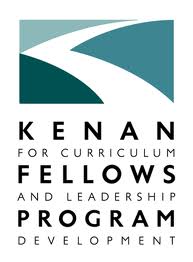If you are looking for a great series of books to read with your class or your own children, check out the mystery series by Carole Marsh. These books, published by Gallopade Interational, are sure to be a hit with your kids. I’ve taught the books with 4th and 5th graders, and my own 3rd grade boys love them. They books are in the 4/5 grade level and range from 2-3 AR points. You can check out her website HERE.
If you teach the continents or countries around the world, check out her 80 Mysteries Around the World series.
The Real Kids, Real Places series is my favorite because it visits places here in the USA that don’t always get literary attention, at least not at the elementary level. In 4th grade in North Carolina, we focus on our state. I can use The
Mystery of Biltmore House, The Mystery of Blackbeard the Pirate, The Mystery at Kill Devil Hills, The Mystery of the Graveyard of the Atlantic, The Mystery at the Lost Colony, The Mystery in the Smoky Mountains, and more. The best part is that these are places that I can take my students on field trips or my own children for a family get-away.
On Carole Marsh’s website, you can also find free guides to help teach the novels in her series. You can also find literary guides across the internet.
Whether you are struggling to teach your social studies curriculum through literature or looking for books for reluctant readers or just want a fun, educational read, check out Carole Marsh’s mysteries! But don’t take my word for it, even my eight-year-old boys David and Tyler love them and have blown through 6 since Christmas!













 Anytime I can integrate math and literature, I jump on the chance.
Anytime I can integrate math and literature, I jump on the chance.